1) Sign in to appleid.apple.com
2) In the Sign-In and Security section, select App-Specific Passwords.
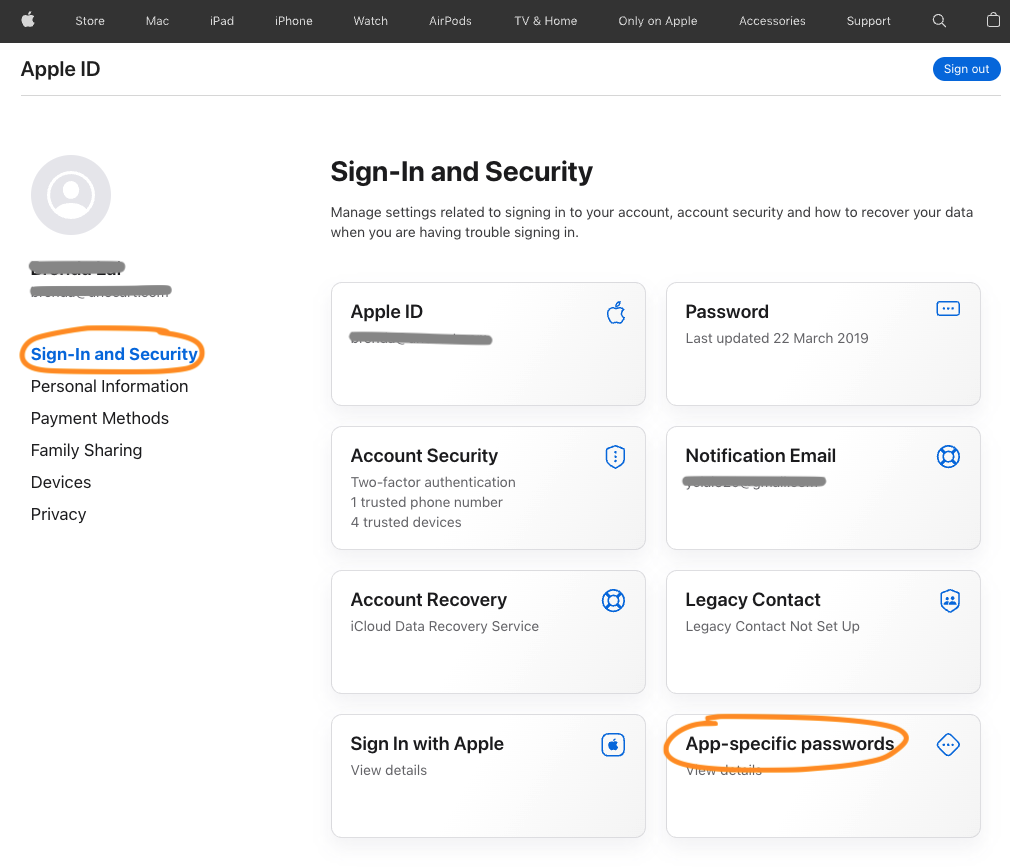
3) Select the Remove button![]() next to a password you want to delete, or Revoke All.
next to a password you want to delete, or Revoke All.
4) This change will reflect in the app within 2 hours.
Note: As soon as you remove the app passwords, your account is disconnected from ReceiptJar immediately. There is just a delay with the status update in the app.
Any time you change or reset your primary Apple ID password, all of your app-specific passwords will be revoked automatically to protect the security of your account. You'll have to generate new app-specific passwords for any apps you want to continue using.